A Tour of Floret
Floret is a personal knowledge base for things you find on the Internet and don’t want to lose.
Why Floret?
Here are nine great reasons to use Floret:
- Floret is
very fast, even if you have tens of thousands of bookmarks or tags.
We hope that you will be delighted when you review the item that you saved many years ago. - You can
syncbookmarks from many outside sites, including Instapaper, and Pocket. - Floret is
reliable. Outages are rare and brief. The server is deployed in the Microsoft data center, for better resiliency. - The pricing plan is simple and inexpensive: you pay a
small annual fee. - Floret lets you save, read, and manage the things you find on the Internet with
Markdownfile format. You can edit the markdown file with https://stackedit.io/app. - Floret offers handy
browser plugins (chrome safari firefox edge and opera). - The site caters to users who
value privacy. By default, the item that you saved are private. - You get timely support straight from the developer, via email support@getfloret.com or Twitter.
- The site has a sane business model that would be familiar to your grandparents.
Please skim over the following to get an idea of how floret works:
FloretItem
FloretItem is Equal (Bookmark + Text Content + Images)
Here’s what a FloretItem looks like on Floret:
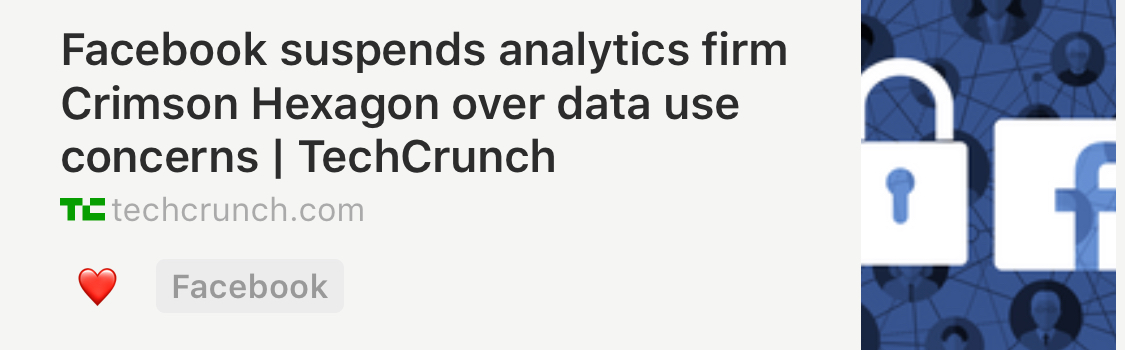
A floret item has a title, URL, contents, images, and one or more optional tags.
If you sign up for premium (see below), you also get a permanent copy of what you saved(the webcontent and images)in Microsoft data centre, so it’s always accessible. Even if the orignal website is offline or webpages be deleted, you can view your saved items.
markdown
With one click, Floret lets you save, read, and manage the things you find on the Internet with Markdown file format.
Markdown is a tool for web writers. |
Floret use markdown to store your saved items, so that you can free read or edit them.
Saving Bookmarks
There are several ways to add bookmarks to Floret. The most popular way is using a browser extension. Floret offers handy browser extensions (chrome safari firefox edge and opera).
You can get them from here:Download
You can also save your bookmarks by floret mobile app and webportal. You can get more information from here:How to Save
Tags and Bundles
A Floret Item can have any number of tags, descriptors that can contain any character. Tags let you quickly categorize stuff you find, to make it easy to search for later.
You can view your bookmarks, filtered by up to four tags at a time.
Although there is no hierarchy between tags, you can organize some tags into one tag bundles, which still is a common tag.
Floret will auto-suggest tags for new links based on your tagging behavior, and auto-complete your tags for you as you type.
Notes
Sometimes you want to bookmark a snippet of text, or write a note to yourself for later. Floret makes it easy to do this with notes. A note is a snippet of text of any length:

When you enter a note in the text field, Floret automatically creates a web page for it and adds it to your bookmarks:

Notes are a useful way to bookmark hard-to-link articles, to-do lists, or any other kind of text you might have floating around in need of a permanent home.
Staying Organized
Many Floret users have large bookmark collections - in the tens of thousands. Floret offers multiple ways to filter and organize them, so that you can pick a strategy that suits you.
Workflow/State Machine

Floret Premium
In addition to the free features listed above, Floret offers a premium subscription for an annual fee of $24.99.
Full-Text Search
Full-Text Search provides fast and powerful search functionality that’s unlocked with Floret Premium. When you search after upgrading, Floret will search through the entire content of every item you’ve saved, making it extremely easy to find what you’re looking for. Learn More
Permanent Library
Floret keep a permanent copy of what you save (the webcontent and images) in Microsoft data centre, so it’s always accessible. Even if the orignal website goes offline or webpages be deleted, you can view your saved items.
Importing and Exporting
Floret is set up to work with a number of outside sites and formats. You can import all your existing bookmarks from Delicious, Google Bookmarks, Diigo, Firefox, Safari, and many other sources by following the instructions on the howto page.
Development and Support
Floret is a small site owned and operated by its developer. I make an effort to be easy to reach and interact with. If you have an idea, or need help, you can bring it up directly with me and be sure of a prompt response.
Many of the best features on the site started as user suggestions sent to us via email.
If I can’t accomodate a feature request, I’ll work with you to find a good workaround. And if something goes wrong, you can contact me directly through Twitter, or regular email.
My top priorities are safeguarding your data and keeping the site fast and useful. I’m always glad to answer questions and hear advice from users.
Sign Up!
Of course, the best way to get to know Floret is to try it out. So start saving to Floret.
